
OmniAmp
All-in-one amplifier
Downloads
Features
- 4 unique guitar amps
- 3 different bass amps
- 2 original channel strips
- Opto-style compressor
- Versatile pre-emphasis controls
- Low/High frequency enhancers
- 3 adjustable speaker cabinet models
- 2 customizable reverb algorithms
- & much more...
A Mode for Everything
OmniAmp’s many modes & tools allow you to use it on any sound source.
Use it for your guitar and bass amps, individual drum channels, drum bus, vocals, mix bus — anything.
Use it as a reverb send.
Use it as a parallel destruction bus.
Modes
Guitar Amps
- GammaRay: prominent upper mids, from clean to crunch to searing.
- Sunbeam: cleaner, open low-end, very clear upper mids.
- Moonbeam: darker, less headroom, heavier distortion.
- XRay: aggressive, a fair amount of cutting distortion.
Bass Amps
- Cobalt: modern-sounding, full-voiced amp that doesn’t spare an ounce of low-end.
- Emerald: more modest, modern amp with more headroom than Cobalt.
- Quartz: vintage-sounding amp with a dampened low-end and punchier hi-mids.
Channel Strips
- Modern: here the Preamp stage produces symmetric, odd-harmonic distortion, and the filters are a bit more precise in their rolloff. The Power Amp stage has a sharper knee but is cleaner below the saturation point.
- Vintage features more tube-like asymmetric saturation, the filters are broader and less resonant, and the Power Amp digs into the signal earlier but has a gentler overall knee.
Pre-Emphasis Controls
OmniAmp has a set of controls for defining how your sound is emphasized.
“Emphasis” means adjusting the incoming signal to affect how the saturation and compression work.
Stereo & Mid/Side Emphasis
This changes how the stereo image is emphasized.
You can push the sides or the center harder into compression & saturation, or give them more room to breathe.
Frequency Emphasis
These are high- or low-shelf filters that either boost or cut before the processing.
This works similar to a sidechain EQ for compression, but also like EQ-ing the “sidechain” of the saturation, too.
Opto Comp
An opto-style, feedback compressor, with signal-dependent attack and release.
It makes an excellent vocal compressor, adds snap to guitar or bass, or a pleasant, tasteful squash to drums.
Keep an ear out for how its tone changes between Guitar, Bass, and Channel modes, too.
Cabs and Reverb
Cabs

There are 3 different cab models to choose from, based on the typical sizes you would use with a guitar or bass amp.
You can adjust the low and high resonance quality of the cab, as well as the mic position relative to the speaker.
Reverb
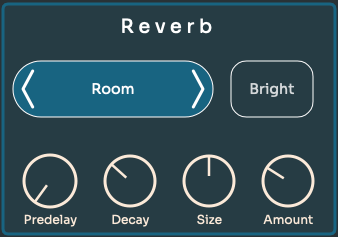
There are 2 algorithmic reverbs and additional settings to tweak:
Room: A medium-sized, dampened room with short reflections, great for adding a touch of ambience or space without getting overwhelming.
Hall: A longer, richer reverb, perfect for adding a grander scope to your sound.
You can tweak the Size, Decay, and Predelay of the reverb, as well as switch on a Bright mode which allows more shimmering top-end to reverberate.
Enhancers
Lastly, OmniAmp has a pair of enhancers, which boost and saturate either low-end or high-end frequencies.
You can enable automatic gain compensation, as well as a polarity inversion which affects the frequency response of the filter.
A pair of cut filters is the final touch, giving you absolute control—all in one plugin.
What You Get
✅ You can try OmniAmp free for 14 days.
✅ Purchasing a license gets you lifetime access to updates, including bug fixes, performance improvements, and new features.
✅ Activation is quick and easy, and once you’ve activated, you can use OmniAmp offline on the machine you’ve activated it on.
System Requirements
Recommended Minimum of 4GB of RAM & Dual-Core CPU
| Min OS | Formats |
|---|---|
| Windows 7+ | VST(3) | CLAP |
| MacOS 10.9+ (Intel/Apple Silicon) | VST(3) | AU | CLAP |
| Ubuntu 20+ | VST(3) | CLAP |
Changelog
v1.0.2
- Change license to GPLv3
- Update license activation process
- Update CI and deploy from Actions workflow
- Build Linux version on Ubuntu 20, may affect users of older distros
v1.0.1
- Relax license check
- Use OSX 11.3 SDK for compatibility
- Support Linux
v1.0
- Initial release