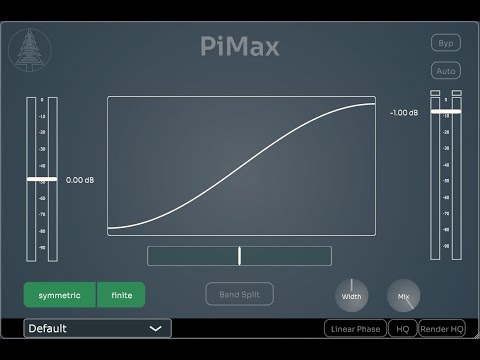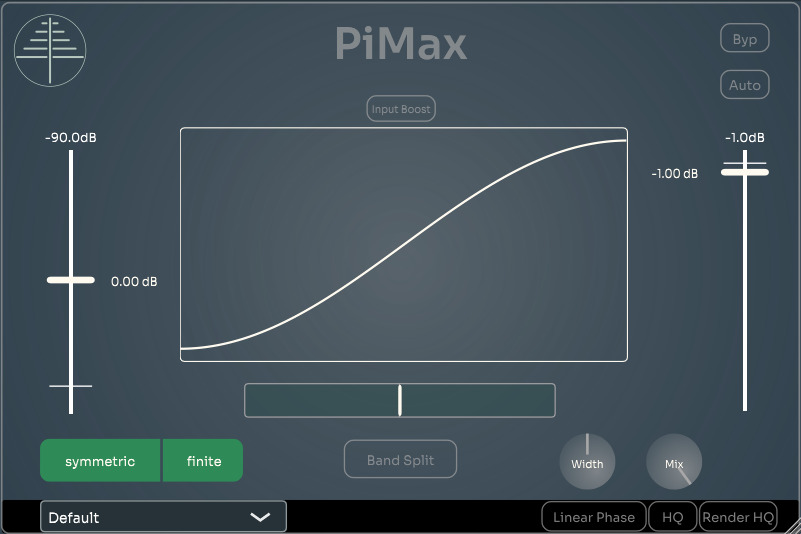
PiMax
Make It Loud
Downloads
Features
- 5 original saturation algorithms
- Symmetric/Asymmetric saturation control
- Up to 4 adjustable frequency bands for multiband saturation
- 12dB boost for destructive distortion
- Stereo widening & mono-to-stereo tool
- Per-band gain & width controls
- Linear-Phase multiband filters
- 4x oversampling, Linear-Phase oversampling, render-only oversampling
Fully modular multiband
Slice your sound source into a maximum of four frequency bands for full control.
Each band comes with input and output gains, as well as a width control.
Bands can be soloed, muted, or bypass the saturation — perfect for granular control over a final mix or track group.
Versatile Saturation
PiMax comes equipped with several saturation settings: symmetric saturation for odd-order harmonics, asymmetric for even- and odd-order harmonics, and further modifiers for customizing the response of the saturation.
Finite creates gentle foldback distortion as it’s driven, leading to unique warping of the loudest signals, and incredibly transparent saturation at lower levels.
Infinite takes the foldback distortion even further, allowing the signal to pass through zero, creating high-pitched resonances for creative sound shaping.
Clip works like a traditional soft clipper, driving everything towards the ceiling and letting nothing past. This mode can help retain the energy of strong transients that would otherwise be absorbed in the other two modes.
Deep New in PiMax v1.1, this is an unapolagetically dirty saturation mode. It saturates at basically any input level, and it also imparts a slight boost to the low- and top-end. It can sound like a raunchy piece of analog equipment, or like a bizarre layer of noisy harmonics layered on top of your signal.
Warm The subtlest mode in terms of saturation, but the most heavy-handed in terms of filtering, this mode absorbs high-end and saturates very gently. Probably the most "analog" mode, this is great for making sounds more vintage, warm, or distant-sounding. You can control the perceived warmth with the Curve control.
We’re not done!
Control the dynamic response
PiMax also features control over program-dependent saturation modes.
Negative (blue) values will introduce downward expansion to the quieter parts of the signal, perfect for exaggerating transients and adding impact. At extreme settings, this can introduce interesting artifacts — if you’re looking to really mangle your sound.
Positive (green) values will introduce more amplification and compression, ideal for a sound source in need of fattening.
Elegant interface

PiMax is designed to get you the best results, fast. You’ll find no scratches, dust, or fake screws — PiMax has all the character it needs with its easily readable and navigable interface, built for the digital era.
Essential utility features
- Stereo widening knob, which doubles as a mono-to-stereo utility
- Dry/wet mix knob for parallel processing
- Delta mode for monitoring difference between wet and dry signal
- Linear phase mode, for both linear phase multiband operation and linear phase oversampling filters — essential when using Band Split mode or oversampling in conjunction with the Mix knob
- 4x Oversampling, with the option to defer oversampling until rendering
- Fully resizable UI
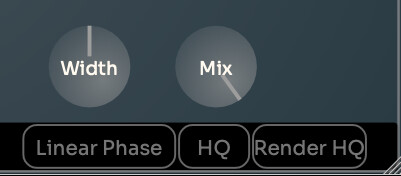
Hear It In Action
What You Get
✅ You can try PiMax for free for 7 days.
✅ Purchasing a license gets you lifetime access to updates, including bug fixes, performance improvements, and new features.
✅ Activation is quick and easy, and once you’ve activated, you can use PiMax offline on the machine you’ve activated it on.
System Requirements
Recommended Minimum of 4 GB of RAM & Dual-Core CPU
| Min OS | Formats |
|---|---|
| Windows 7+ | VST(3) | CLAP |
| MacOS 10.9+ (Intel/Apple Silicon) | VST(3) | AU | CLAP |
| Ubuntu 20+ | VST(3) | CLAP |
Changelog
v1.1.3
Changes:
- Change license to GPLv3
- Updates to license checking
- Use PFFFT for linear-phase filtering on Windows & Linux
- Updates to CI
- Deploy from Actions workflow
- Enable closing activation window when no license found & trial is expired
- Refactor & cleanup of multiband processing
- Smooth DC offset in asym. mode
- Add a new asymmetric saturation type
Known Issues:
- UI on Mac can sometimes display certain artifacts (until you click around a bit)
- Render HQ on CLAP doesn’t work properly
v1.1.2
Changes:
- Fix license activation not working in certain cases (mainly on Windows)
- Fix volume meter RMS
- Update download API
- Disable GarageBand sandboxing
v1.1.1
Changes:
- Improved smoothing of crossover modulation
- Smooth curve parameter change
- Use new machine ID which should persist across OS updates
- Add options for OpenGL (Windows), Default UI Size, & showing tooltips
- Write options to config xml file
- Make a few things more thread-safe
- Add 32bit Windows support
v1.1
Changes:
- Added two new saturation modes (Deep and Warm)
- Added CLAP support (with non-destructive parameter modulation)
- Fixed audio bugs with linear phase multiband in certain hosts
- Fixed loud noise when using mono->stereo widener in multiband in certain hosts
- Fixed latency compensation to work properly with sub-block processing situations (i.e. Cubase, GarageBand, Wavelab)
- Fixed trial showing as expired on initial load
- Fixed pop when first loading Asymmetric mode
- UI improvements (new volume meter & company logo, faster blur effect)
- Added unbounded slider movement
- Store UI size in config file
- Remove OpenGL on Mac
- Fixed weird pink box on curve slider with AU (you saw it too, right?)
- Optimization, less CPU use in most modes
- Trial expiration no longer bypasses audio & state restoration
- Added detection of changed presets, notifying with a *
- Adjust auto gain compensation in new Deep and Warm modes (from pre-release build)
v1.0.4
Changes:
- Improved auto gain compensation in band split mode
- Fixed auto gain muting other plugins in an FX chain
- Improved quality of convolution for linear phase band split
- Fixed frequency response with linear phase + HQ band split
- Fixed crashes involving linear phase/HQ band split
- Fixed stereo issues in VST3 in Bitwig
- Interface with backend for new licensing method
- Added 12dB input boost button
v1.0.2
Changes:
- Fix crashes in linear phase multiband mode
- Fix audio bugs with mono->stereo widener
- Fix activation bug
- Logo in splash now links to website
- Add Delta processing mode (dry signal subtracted from wet signal) by Alt/Option-clicking the Mix knob
v1.0.1
Changes:
- Activation check threading issues addressed
- Improve clicks & artifacts from parameter adjustments
- Fix licensing issues in GarageBand
- Fix AU validation failures
- Curve slider now shows decimals < 10
- Gain compensation changes